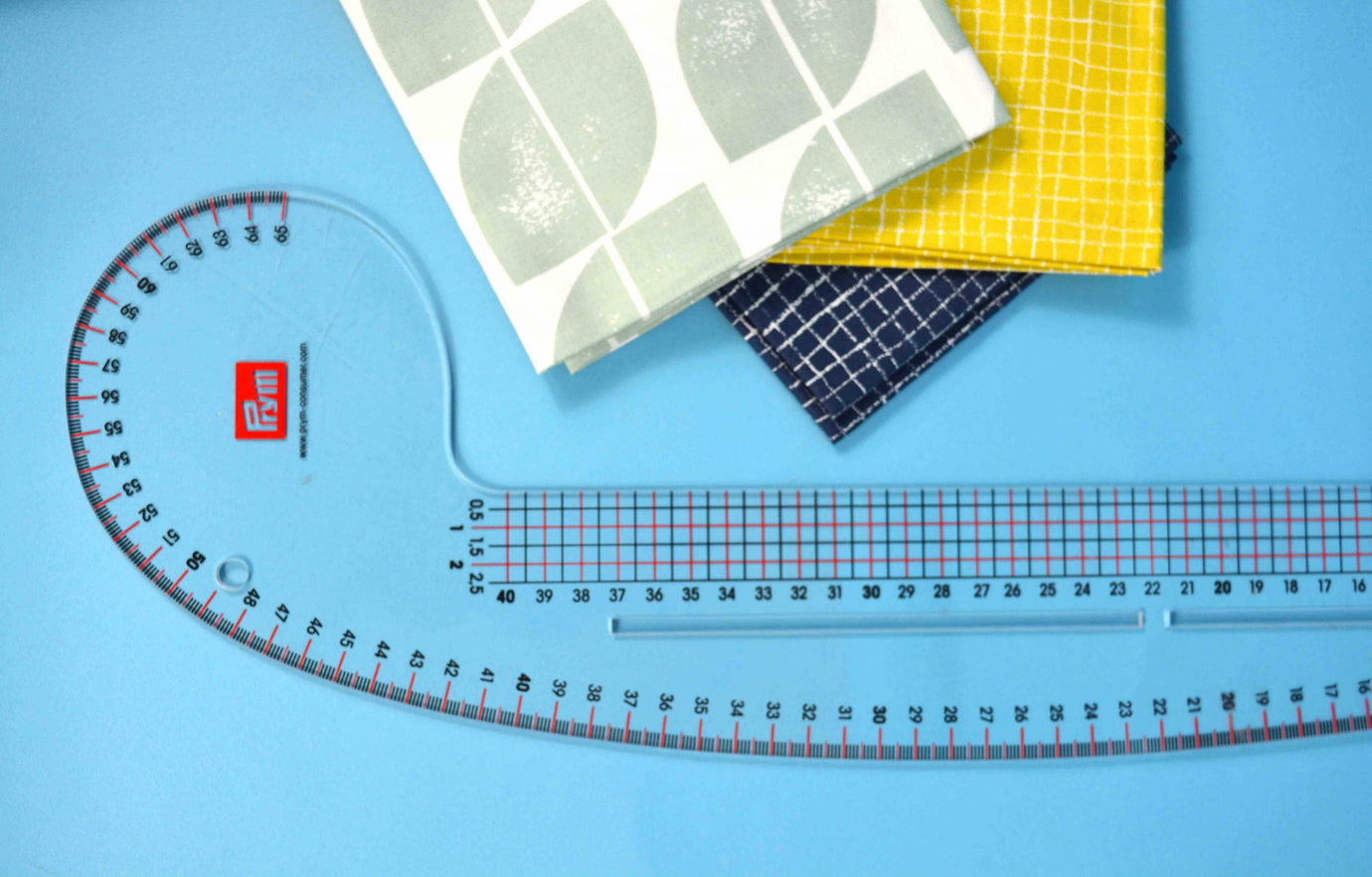THE SEWING PATTERN TUTORIALS 8: HOW TO STORE YOUR PAPER AND PDF SEWING PATTERNS


The Sewing Pattern Tutorials is a year-long FREE sewing course where we will demystify dressmaking patterns. We'll begin with the basics so that if you are new to sewing you can join in from the start. We also know that lots of you want to learn new sewing skills so as we progress we'll begin to cover more complex topics so that you will finish with the skills needed to deal with fitting problems too. In each post we will also have a sewing jargon busting section explaining any terms used that might be confusing. We've already covered the pattern envelope, now we are moving onto using your sewing patterns. This week we talk through how to store your PDF and paper sewing patterns. Catch up on previous posts in the series here.
With the ever-growing plethora of pattern companies and amazing designs constantly hitting the market, it's no wonder many of us have pattern stashes that could pretty much fill the shelves of a small library. And when it comes to storage, we now have to consider the need to store both paper and pdf (digital and printed out) patterns. It's a challenge, but we're here to help you through it with our top tips for storing your pattern stash.
Storing Paper Patterns
With paper patterns, you'll naturally want to store these in a way that protects and preserves the pattern pieces, especially if they are cut from tissue. A very easy, low-maintenance method of storing these is to use plastic display folders, which are like albums but with plastic pockets instead of pages; alternatively ringbinders with separate plastic wallets work equally well. Depending on the size of your stash you may want to have different folders for different garments, or dividers within a ringbinder marking different sections for individual designers/companies. In any case it's a good idea to insert a sheet at the front of each folder on which you can note down the patterns contained within – our free Pattern Library Card download is a good template for this. You can then simply pop your folders onto a shelf, making this a potentially useful solution if you're tight on space.

The disadvantages of the folder method include the difficulty of storing bulkier patterns. If this is an issue, sturdy envelopes placed into boxes or baskets might be the way to go. Department stores usually have selections of smart boxes and baskets, IKEA do a range of pop-up boxes including some in pretty prints, and local houseware shops often sell inexpensive plastic crates if you're looking for something super functional. You can then sift through your envelopes as though they were files in a filing cabinet. This method would also allow you to also mix in any indie patterns with beautiful packaging that you don't want completely hidden away.
When sorting patterns into boxes or folders, it may be helpful to consider how you approach choosing a pattern from your stash, e.g. do you always decide to start a project with a specific pattern ('this weekend I want to make the Sew Over It Ultimate Pencil skirt') or do you start by deciding you need or want to make a specific garment ('this weekend I really want to make a skirt for work'). Find what works for you and your sewing practice.
=
Storing digital PDF Patterns
First things first, as with any important documents it's a really good idea to adopt some kind of cloud storage for your pdf patterns. This means that should your computer break, or be stolen, your patterns are safe. Google Drive and Dropbox are two popular free options. Again, you will want to think about categorising the patterns into folders, whether by designer or garment type or other.
Storing printed PDF Patterns
Storing printed-out pdfs can seem daunting – they're bulkier than tissue and so don't always fold up as neatly. Moreover, without a pattern envelope, you don't have a visual marker to identify each pattern. Don't be afraid to fold up your pattern however; you can always iron out any troublesome creases when you next to come to use it. It's also a good idea to print out the front page of the instruction booklet, even if you don't print the rest, to create that visual identity marker. Then you can store these as you would any other paper patterns, in folders or envelopes. With heavier weight paper (and if you have the space) you also have the option of hanging your pattern pieces on specialist pattern hooks, as used by professional pattern cutters. Or, (if you don't have the space) roll your patterns and store them inside cardboard poster tubes, stacked in a corner, in a bin or umbrella stand.

Organising your collection
One of the problems of course with a digital pattern stash is how easy it can be to forget what's in there. And no matter the form your pattern collection takes you'll want a system for keeping track of what you own.
You could keep a simple list of all your patterns in a spreadsheet (Google Sheets is free) or you can create something more visual (and therefore perhaps more inspiring) with Pinterest boards or our very own 'Library' function. With Pinterest you could make boards for different types of garments, although of course you'll need an image for each pattern (usually Googling the pattern name or number will resolve this, or take your own photo if it's a vintage design). The advantage of the spreadsheet is you can add detailed notes to each pattern, and sort the list according to what you're looking for ('filters' are a really useful function for spreadsheet organisation).
Here are some suggestions for ways to categorise your patterns:
- by garment type
- by designer/company
- alphabetically, by pattern name (less efficient if you have a large collection of Big 4 patterns)
- by decade, if you're collection is predominantly vintage
- by digital/physical
You may also want to add notes on the following points to each pattern:
- have you already made it? If so, include notes on size, fitting and adjustments made, whether the fabric requirements were accurate, and perhaps a swatch of the fabric you previously used. You could even add in a photograph of you wearing the garment, or a link to your blog post.
- links to inspirational or helpful versions, sewalongs or resources you've seen online
- do you have a fabric in mind for this pattern? Include a swatch.
Do you often find yourself out shopping for fabric, seeing something that would be perfect for a pattern you own but having no idea how much fabric you'll need? If so, then an app in which you can store more in-depth information about your patterns might be the way to go. There are dedicated apps for recording your sewing patterns but any app designed to store a database of information will work, so again it's about finding what's best for you. Tap Forms (for Apple users) is a possible starting point. Things to look out for are the ability to create categories, to add written detail and to add photos – if you include a photo of the back of a printed pattern envelope then (in most cases) you'll have access to the size chart and fabric and notion requirements. If you're recording the details of digital patterns, take a screenshot of the measurements page of the pdf. Similarly, if you've already made written notes about particular patterns in a notebook or elsewhere you can photograph these notes and upload them, instead of having to type them out.
Lastly, it may seem obvious but printed patterns are made of paper and should always be stored somewhere perfectly dry. The garden shed is generally not a good idea!